Background:
The problem that many embedded users are faced with comes from using the on board VGA/CRT connector as the primary display rather than the on board LVDS/TTL flat panel output.
Under XP Embedded (or XP Pro for that matter), if the unit is boot up without a display connected to the primary VGA/CRT display, the user is greeted with a blank screen the next time they try to boot into the desktop. From a users perspective, it is an unacceptable behavior as they are no longer able to see anything on the screen to make modifications to correct the problem. However, in actuality, the chip set driver is behaving as it should. Since the chip set is an embedded chip set (typically used on laptops), it contains and expects LVDS (flat panel) output which would translate to the flat panel display you see on your laptop. Unfortunately, the Intel Graphics Media Accelerator driver for the chip set does not have the ability to detect that an LVDS panel is connected to the chip set therefore when no CRT display is detected, it assume that an LVDS panel is connected and sets itself to output to LVDS discarding any settings on the Intel Graphics Media Accelerator driver. For this same reason (since it cannot detect LVDS - whether connected or disconnected), it does not restore the settings to the driver once back in the OS (because it assumes that an LVDS panel is connected from this point on until told otherwise through a manual settings change).
Solution 1:
The manual settings changes are located in the Intel Graphics Media Accelerator driver. Essentially, the user needs to regain the primary display to VGA/CRT by using CTRL+ALT+F1. However, the Hot Keys must be enabled as seen below:

(Hotkeys are typically enabled by default)
Solution 2:
Embedded motherboard manufacturers also offer custom BIOS modifications to disable the flatpanel output making the on board VGA/CRT the primary display (even after it enters the operating system). If booting the unit without a VGA/CRT monitor is a common practice, it may be a better idea to contact the motherboard manufacturer for a customized BIOS to address the display behavior.
Solution 3:
Intel provides the Intel Embedded Graphics Driver 8.0 editor to modify the display chipset output behavior. The utility can be downloaded from the following site: http://downloadcenter.intel.com/T8Clearance.aspx?url=/13824/eng/IEGD_8_0_GOLD_1063.exe&agr=Y&ProductID=2159&DwnldID=13824&lang=eng
Chipsets effected:
Intel 965GME
Intel 945GM/GME
Intel 915G/GV/GM/GMS
Intel 910GMLE
Intel 855GM
Intel 852GM/GME

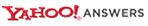

No comments:
Post a Comment