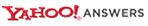By now you are very well adjusted to building XPE images for single processor systems utilizing the "Advance Configuration and Power Interface (ACPI) PC" component. However, if you're like me and use an XPE initial .slx template to get your project started with the basic features, you may run into some issues with collisions between two or more components. In particular, if you have imported a PMQ file that is derived from a multi-core processor system and you use your single core template to start building, you will find that there is an error: 1106 that will stop your dependency check process from completing. The reason behind this is that your PMQ file has inherited the "ACPI Multiprocessor PC" component into the build. Since you already have your previous ACPI component included, there is a conflict.
To resolve the error, simply disable "Advance Configuration and Power Interface (ACPI) PC" and re-run your dependency checker. You should find that it completes without a problem and allows you to proceed to the build process.
Saturday, August 30, 2008
Tuesday, August 5, 2008
XP Embedded: Upgrading Components in Target Designer
So you've been buiding XPe images under SP1 with no problem and made a choice to upgrade to SP2 w/ Feature Pack 2007. Some may have noticed that when the device PMQ is added to the build, an error is now seen as follows "Error 1120: Configuration needs to be upgraded. Service pack level mismatch between current configuration and some components". You will also notice that your PMQ does not show settings options.
To correct this, you need to upgrade the whole configuration. Right Click on *Components* and click upgrade. This should upgrade the whole configuration.
To correct this, you need to upgrade the whole configuration. Right Click on *Components* and click upgrade. This should upgrade the whole configuration.
Thursday, July 17, 2008
Windows CE Platform Builder 6.0 and Visual Studio 2008
Some of you may have already tried running Platform Builder for Windows CE 6.0 on Visual Studio 2008 and have been unsuccessful. It appears as though Platform Builder for CE 6.0 has strict requirements of being run on Visual Studio 2005 Professional. When an attempt is made to install over Visual Studio 2008, a message stating that the system does meet the minimum requirements will stop you dead in your tracks.
Windows CE 6.0 - Errors Generated adding Platform Manager
Do you receive an error message after adding the Platform Manager catalog item into your OS Design in Platform Builder for Windows CE 6.0?
In Platform Builder for Windows CE 5.0, Platform Manager was a common feature added to manage the connectivity between the target CE device and the development workstation running Visual Studio 2005. With the introduction of Windows CE 6.0, the Platform Manager resources were no longer included in the install under what should have been the C:\WINCE600\OTHERS\platman\ directory. For some reason or other, the catalog area was overlooked and the Platform Manager radio selection is still available within Platform Builder for Windows CE 6.0. For developers migrating from CE 5.0 to CE 6.0, it may be a common habit to add the Platform Manager feature. However, CE 6.0 now utilizes CoreCon for connectivity between a target device and Visual Studio 2005. It is now required for the developer to start ConManClient2.exe and CmAccept.exe from the target CE device in order to debug or deploy a run time image. Both of these executables have a 3 minute window for Visual Studio 2005 to establish connectivity.
In Platform Builder for Windows CE 5.0, Platform Manager was a common feature added to manage the connectivity between the target CE device and the development workstation running Visual Studio 2005. With the introduction of Windows CE 6.0, the Platform Manager resources were no longer included in the install under what should have been the C:\WINCE600\OTHERS\platman\ directory. For some reason or other, the catalog area was overlooked and the Platform Manager radio selection is still available within Platform Builder for Windows CE 6.0. For developers migrating from CE 5.0 to CE 6.0, it may be a common habit to add the Platform Manager feature. However, CE 6.0 now utilizes CoreCon for connectivity between a target device and Visual Studio 2005. It is now required for the developer to start ConManClient2.exe and CmAccept.exe from the target CE device in order to debug or deploy a run time image. Both of these executables have a 3 minute window for Visual Studio 2005 to establish connectivity.
Thursday, June 26, 2008
Embedded System Demo Boot Time Comparison
The following post reflects the different boot times experienced on the same platform running XP Embedded when the compact flash card is swapped to one with better performance. The one on the right has the compact flash with better performance.
Wednesday, June 18, 2008
Hibernate Once Resume Many (HORM) Benchmark
This can serve as a general reference for Windows XP Embedded boot up time performance differences between using Hibernation Once Resume Many (HORM) and standard booting.
The following test were run on a Celeron M 1GHz with a 1G Apacer compact flash card.
1. System with 512MB DRAM memory
Normal boot: 43.7 seconds
HORM boot: 24.2 seconds
2. System with 256MB DRAM memory
Normal boot: 38.9 seconds
HORM boot: 19.9 seconds
The results above should vary depending on the compact flash card being used as well. The important information to look at is not the total time, but the time differential between Normal boot and a HORM boot.
The following test were run on a Celeron M 1GHz with a 1G Apacer compact flash card.
1. System with 512MB DRAM memory
Normal boot: 43.7 seconds
HORM boot: 24.2 seconds
2. System with 256MB DRAM memory
Normal boot: 38.9 seconds
HORM boot: 19.9 seconds
The results above should vary depending on the compact flash card being used as well. The important information to look at is not the total time, but the time differential between Normal boot and a HORM boot.
What is Enhanced Write Filter (EWF)
Enhanced Write Filter (EWF) provides the ability to write-protect a run-time image. By redirecting all write requests to either a separate disk partition or RAM, EWF allows the run-time image to maintain the appearance of a writeable run-time image.
Windows XP Embedded uses EWF.
Windows XP PRO does not use EWF.
Windows XP Embedded uses EWF.
Windows XP PRO does not use EWF.
Subscribe to:
Posts (Atom)