Often times during installations, it may be found that it is impossible to install software that has previously been installed with no problems. After some investigation, you may find that this is attributed to a DLL not being registered in Windows correctly.
This is commonly verified when a regsvr32 with the .dll's name is called and an error stating that it could not register the dll occurs even though the file can clearly be seen in the directory where it resides.
This type of problem is characteristic of the .dll file becoming corrupt. Even though the file appears in the directory, it may still be corrupt and thus the message: " .dll was loaded but the .dll RegisterServer entry point was not found. The file cannot be located" will be seen.
To correct the issue, the following can be used:
1) Download a new copy of the .dll that is needed for the software application to the desktop.
2) Find the original .dll file in the directory and rename it to dll file name “OLD” or similar.
3) Copy and paste the desktop .dll file into the directory.
4) Go to: Start>run Type: “cmd” > Type “regsvr32 name of .dll”>enter.
One other alternative should the above fail, is to run the system file checker tool.
To run this XP native tool:
1) Start > run > Type: sfc /scannow
2) Insert XP Pro CD to copy any files that should be found to be missing or corrupt.
If this is a custom .dll file provided by a 3rd party vendor and is not native to the XP Pro build, I would strongly suggest contacting the 3rd party vendor for the .dll file with the issue.
Subscribe to:
Post Comments (Atom)

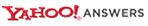

No comments:
Post a Comment