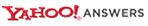By now you are very well adjusted to building XPE images for single processor systems utilizing the "Advance Configuration and Power Interface (ACPI) PC" component. However, if you're like me and use an XPE initial .slx template to get your project started with the basic features, you may run into some issues with collisions between two or more components. In particular, if you have imported a PMQ file that is derived from a multi-core processor system and you use your single core template to start building, you will find that there is an error: 1106 that will stop your dependency check process from completing. The reason behind this is that your PMQ file has inherited the "ACPI Multiprocessor PC" component into the build. Since you already have your previous ACPI component included, there is a conflict.
To resolve the error, simply disable "Advance Configuration and Power Interface (ACPI) PC" and re-run your dependency checker. You should find that it completes without a problem and allows you to proceed to the build process.
Saturday, August 30, 2008
Tuesday, August 5, 2008
XP Embedded: Upgrading Components in Target Designer
So you've been buiding XPe images under SP1 with no problem and made a choice to upgrade to SP2 w/ Feature Pack 2007. Some may have noticed that when the device PMQ is added to the build, an error is now seen as follows "Error 1120: Configuration needs to be upgraded. Service pack level mismatch between current configuration and some components". You will also notice that your PMQ does not show settings options.
To correct this, you need to upgrade the whole configuration. Right Click on *Components* and click upgrade. This should upgrade the whole configuration.
To correct this, you need to upgrade the whole configuration. Right Click on *Components* and click upgrade. This should upgrade the whole configuration.
Subscribe to:
Comments (Atom)