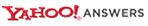Thursday, July 17, 2008
Windows CE Platform Builder 6.0 and Visual Studio 2008
Some of you may have already tried running Platform Builder for Windows CE 6.0 on Visual Studio 2008 and have been unsuccessful. It appears as though Platform Builder for CE 6.0 has strict requirements of being run on Visual Studio 2005 Professional. When an attempt is made to install over Visual Studio 2008, a message stating that the system does meet the minimum requirements will stop you dead in your tracks.
Windows CE 6.0 - Errors Generated adding Platform Manager
Do you receive an error message after adding the Platform Manager catalog item into your OS Design in Platform Builder for Windows CE 6.0?
In Platform Builder for Windows CE 5.0, Platform Manager was a common feature added to manage the connectivity between the target CE device and the development workstation running Visual Studio 2005. With the introduction of Windows CE 6.0, the Platform Manager resources were no longer included in the install under what should have been the C:\WINCE600\OTHERS\platman\ directory. For some reason or other, the catalog area was overlooked and the Platform Manager radio selection is still available within Platform Builder for Windows CE 6.0. For developers migrating from CE 5.0 to CE 6.0, it may be a common habit to add the Platform Manager feature. However, CE 6.0 now utilizes CoreCon for connectivity between a target device and Visual Studio 2005. It is now required for the developer to start ConManClient2.exe and CmAccept.exe from the target CE device in order to debug or deploy a run time image. Both of these executables have a 3 minute window for Visual Studio 2005 to establish connectivity.
In Platform Builder for Windows CE 5.0, Platform Manager was a common feature added to manage the connectivity between the target CE device and the development workstation running Visual Studio 2005. With the introduction of Windows CE 6.0, the Platform Manager resources were no longer included in the install under what should have been the C:\WINCE600\OTHERS\platman\ directory. For some reason or other, the catalog area was overlooked and the Platform Manager radio selection is still available within Platform Builder for Windows CE 6.0. For developers migrating from CE 5.0 to CE 6.0, it may be a common habit to add the Platform Manager feature. However, CE 6.0 now utilizes CoreCon for connectivity between a target device and Visual Studio 2005. It is now required for the developer to start ConManClient2.exe and CmAccept.exe from the target CE device in order to debug or deploy a run time image. Both of these executables have a 3 minute window for Visual Studio 2005 to establish connectivity.
Subscribe to:
Comments (Atom)